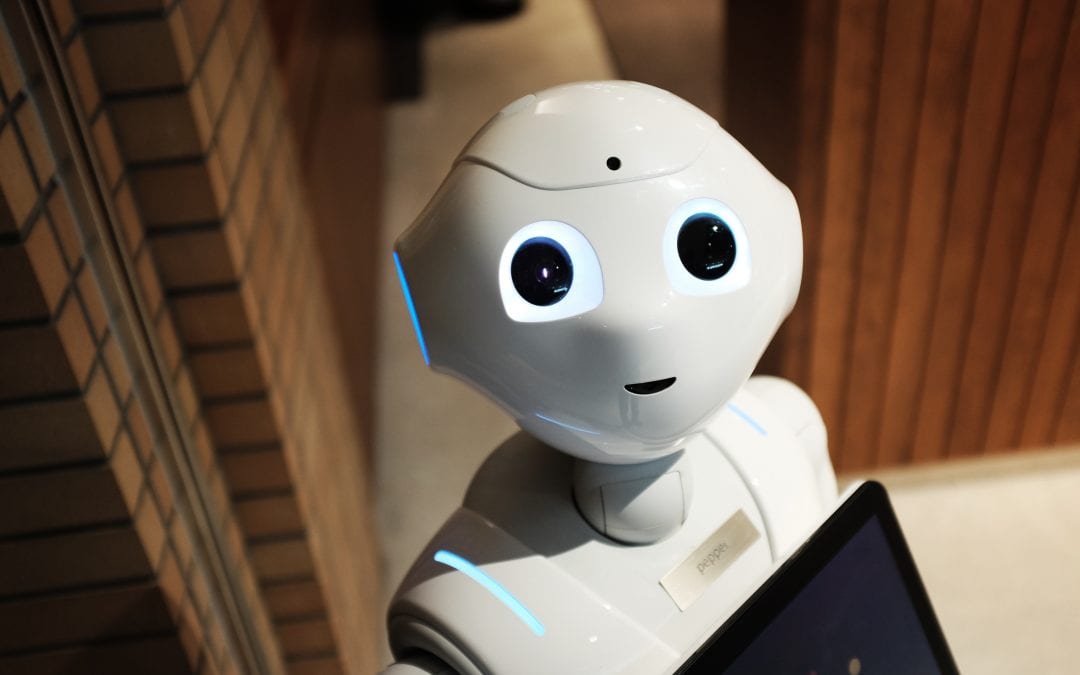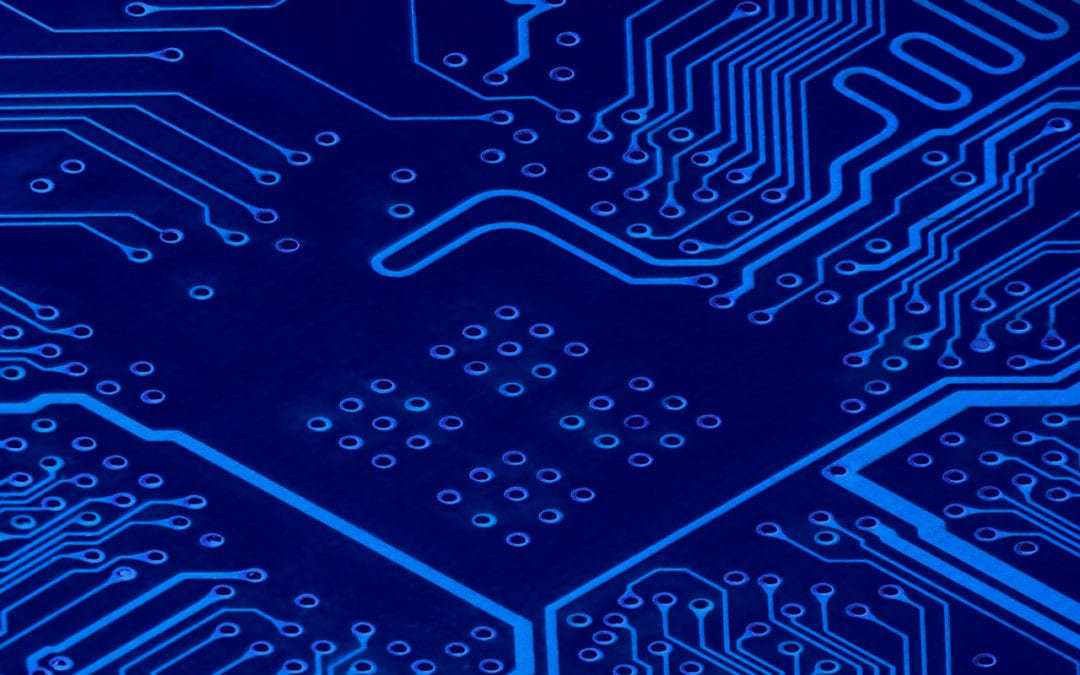Cloud Accounting Software: Ultimate Guide
What is Cloud Accounting?
Intuit’s eBook “The Appification of Small Business” projects that 78% of small businesses will depend on cloud technology in 2020. Furthermore, Technavio’s report on the global business accounting software market 2017-2021 estimates that the market size will grow to $4.1 billion by 2021 at a CAGR of more than 6% over the period. Hence, the cloud is growing at a rapid speed, and the accounting industry is not an exception.
So what is cloud accounting? Cloud accounting simply refers to accounting software that sends, processes and stores data off-premises (in the cloud), rather than the traditional accounting software approach with on-premise hosting. Thus, the cloud is essentially a metaphor for the Internet. There are many benefits with this approach, but one of the main ones is that it allows an employee to access data from anywhere, anytime and any device, granted that you have access to the Internet.
Cloud accounting software can be used in-house by employees, purchased from a third-party or outsourced accounting in a hybrid model. Additionally, the most common model that cloud providers offer is “pay-as-you-go”, subscription based, where businesses only pay for the services they use and can upgrade to meet their needs as they grow.
Related: A Beginner’s Guide to Cloud Computing
What are the Main Functions of Cloud Accounting Software?
Cloud accounting software can perform many different functions, depending on the needs of your business and what type of software provider you choose. Most commonly though, accounting software can perform the following functions:
- Accounts receivable
- Accounts payable
- General ledger
- Billing
- Stock/inventory
- Purchase order
- Sales order
Moreover, cloud accounting software providers can also offer a mix of the following functions:
- Expense reporting
- Time-sheet tracking
- Sales tax
- Payroll
- Reconciliation
- Reports
Types of Cloud Accounting Software
Cloud accounting software is a solution that works for many different types of businesses; startups, early-stage companies, small and mid-size businesses (SMBs), and high end market corporations. One of the main advantages of cloud software is that businesses can choose what services they need and easily scale if they have growing needs. On the low end, businesses may simply need the software for basic accounting tasks, while on the high-end, corporations invest in accounting software that is ultimately an integrated part of an extensive suite of software called Enterprise Resource Planning (ERP).
What are the Benefits of Cloud Accounting Software?
1. Remote Access
As Internet access continues to grow worldwide, remote access is becoming an especially important benefit of cloud accounting software. Visual Networking Forecast (VNI) has been tracking Internet growth for over a decade, and estimates that by 2020 over 4 billion people will be using the Internet. While forecasting is difficult, VNI has historically predicted within 10% of actual growth rates. The cloud allows employees to access data, via the Internet, from basically anywhere. This is a huge advantage for businesses who have employees that work in multiple locations or are often travelling.
2. Automated Processes
Automation is a huge benefit and opportunity for accountants because it allows them to focus on more important business tasks than manual and time-consuming processes such as data entering. Technology has disrupted manual processes and made the profession more efficient and strategic. As a result of automation, data is collected faster, which ultimately allows employees to have more insights and make quicker decisions. Accountants that are willing to embrace technology will, consequently, be able to take on more strategic roles in the future and benefit from automation.
3. Cost Saving
The cloud is disrupting the software industry. Since you only pay for the services you use, most providers offer clients a subscription model with monthly payment installments. As a result, customers are able to get the latest software for a minimal cost and the ability to scale if they have a growing demand of services. With cloud software, customers don’t have to worry about maintenance and update costs because those are managed by the provider. The cloud has essentially empowered customers by giving them a more affordable way to access the latest software.
In conclusion, cloud accounting software is an incredibly powerful tool that can give any business, regardless of size, a huge advantage in decision-making, efficiency and cost reduction. If you are interested in learning more about technology in the accounting industry, check out the related blog posts below.