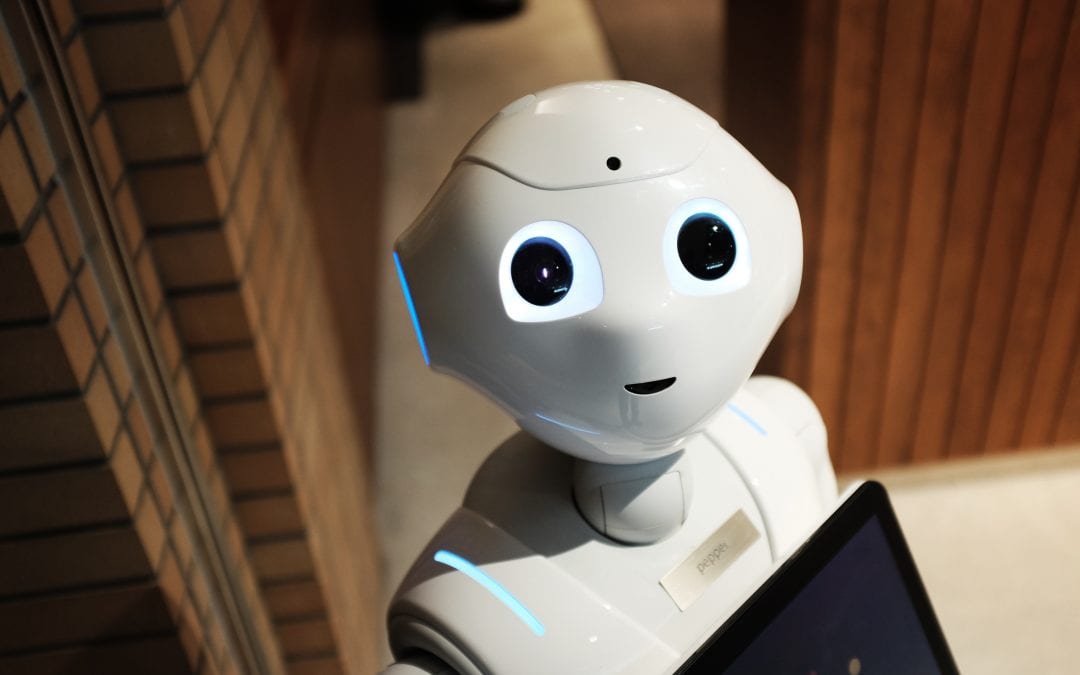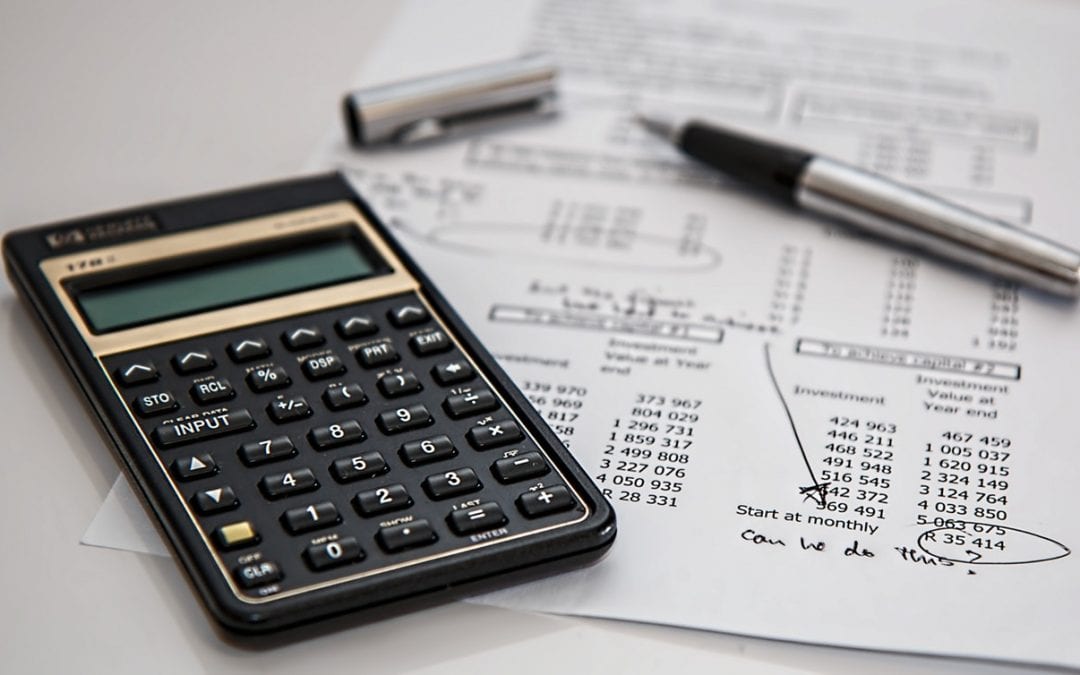3 SMB Budgeting Mistakes – And How to Avoid Them
Small and mid-sized businesses (SMB) often have budget and staffing constraints – making it even more important to have accurate forecasts and budgets. Yet, SMBs tend to make small mistakes that often result in a financial loss – or worse – closing up for good. To create an accurate and solid budget that you can rely on; avoid the following three common budgeting mistakes.
1. Overestimate sales projections
Sales projections should be based on data and research; however, many SMBs pick a figure out of thin air. Instead, look at past sales, the conditions of the macro-economy and competitors to create a forecast that is realistic and relevant to your business.
2. Spreadsheet errors
As discussed in our blog post Can Excel Be Bad For Your Business?, there are plenty of companies that have suffered financial losses from Excel blunders. With as many as 90% of Excel spreadsheets being prone to errors, the easiest way to avoid mistakes is to move to the cloud. Software as a service (SaaS) systems offer remote access and the ability to collaborate among employees, which has many benefits. Not only can employees access the data from anywhere, anytime and from any device; but, employees can also collaborate and work on the document simultaneously without the risk of having multiple versions of the data.
3. Ignoring the budget
Creating a budget is of course important, but if you’re not following the budget it is not doing you any favors. It is important to continuously follow up with the budget to make sure you stay on track with your projections. The use of visual dashboards has made this much easier for finance leaders, as you can easily track expenses and compare with the set budget.
Budgeting mistakes can be detrimental for your business. Make sure you know what the common mistakes are and how to avoid them.